- Web templates
- E-commerce Templates
- CMS & Blog Templates
- Facebook Templates
- Website Builders
PrestaShop 1.7. How to add a new language
January 20, 2017
This tutorial will show you how to add a new language to PrestaShop 1.7 website.
-
Open your PrestaShop admin panel and navigate to International -> Translations. There you will find a ADD / UPDATE A LANGUAGE block. Select a language you want to add among the dropdown and click on Add or update a language button.
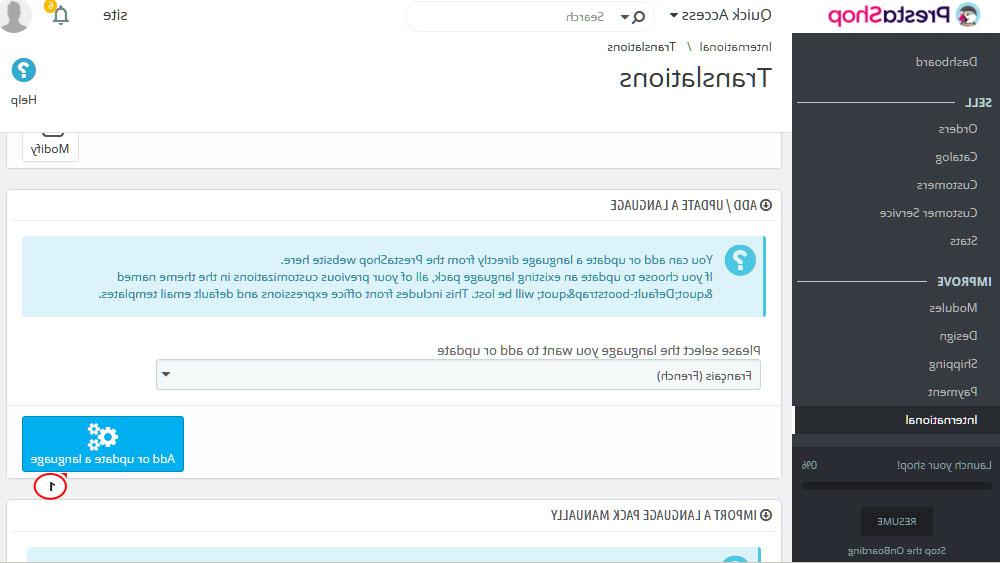
-
Now you can check the frontend, new language has been added successfully.
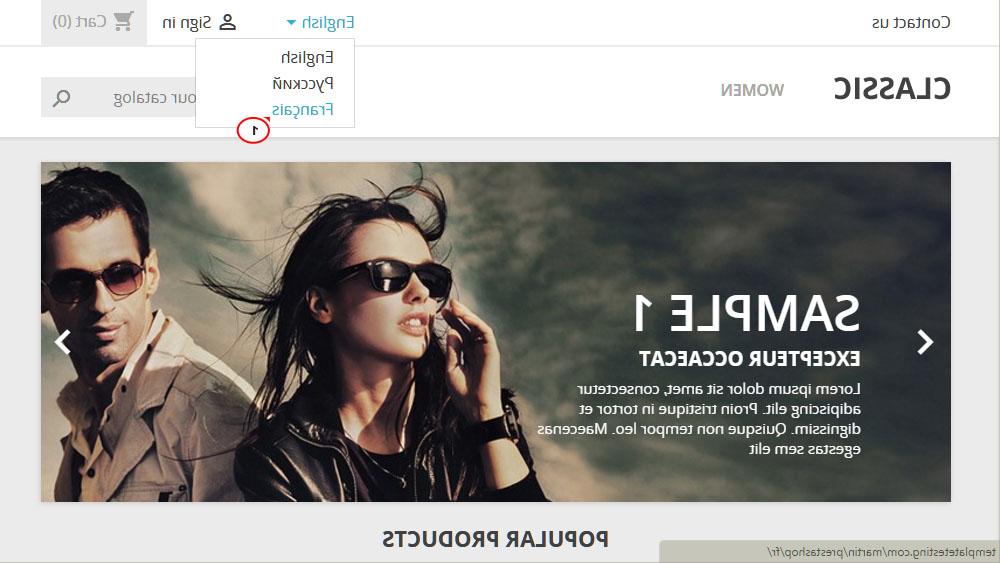
Thank you for reading this tutorial. Now you know how to add a new language to PrestaShop 1.7 website.
Feel free to check the detailed video tutorial below:
PrestaShop 1.7. How to add a new language













