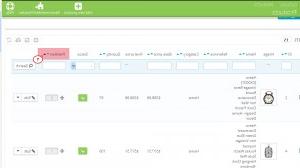- Web templates
- E-commerce Templates
- CMS & Blog Templates
- Facebook Templates
- Website Builders
PrestaShop 1.6.x. How to change products order on the home page
February 18, 2015
This tutorial will guide you through changing products order for Popular or Featured products on the home page.
PrestaShop 1.6.x. How to change products order on the home page
-
Log into your PrestaShop admin panel.
-
Navigate to Catalog -> Products:
-
Turn on filter by category feature and select Home:
-
You may need to click Position button twice to make the products order appear:
-
Then use simple drag and drop feature and rearrange the products exactly as you want:
-
Refresh the home page of your store to see the changes. You may also need to clear Prestashop cache to see the changes.
-
New arrivals and Best Sellers products orders are defined by your database , i.e. they display the newest and the most frequently sold products of your store correspondingly.
Feel free to check the detailed video tutorial below:
PrestaShop 1.6.x. How to change products order on the home page