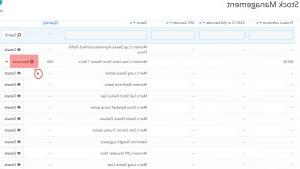- Web templates
- E-commerce Templates
- CMS & Blog Templates
- Facebook Templates
- Website Builders
PrestaShop 1.6. How to manage product quantity using Stock Management Interface
February 15, 2016
This tutorial will guide you through managing product quantity using Stock Management Interface in your PrestaShop store.
PrestaShop 1.6. How to manage product quantity using Stock Management Interface
-
Log into your PrestaShop admin panel.
-
Navigate to Preferences -> Products and scroll down to Products stock section.
There you need to Enable stock management and Save changes:
-
Navigate to Catalog -> Products, select the product you want to manage quantity for:
-
Navigate to Stock -> Stock Management:
-
Locate the product you want to edit the quantity for, and click Add stock button:
-
Enter the quantity of the product to the Quantity to add field and save changes:
-
Clear browser cache and check the product page, you will see the quantity was changed:
Feel free to check the detailed video tutorial below:
PrestaShop 1.6. How to manage product quantity using Stock Management Interface