- Web templates
- E-commerce Templates
- CMS & Blog Templates
- Facebook Templates
- Website Builders
Magento. How to remove Blog section from Home page
May 31, 2016
We are glad to present you a new tutorial on how to remove the Blog section from Home page in Magento.
In order to remove the Blog section from Home page, you should perform the following steps:
Log into the Magento Admin with your login credentials.
Navigate to CMS -> Widgets:
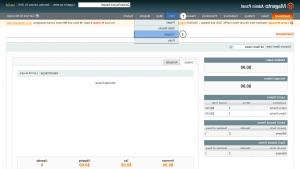
Locate the block with Latest posts and open it:
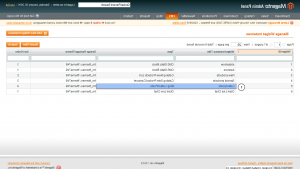
Delete the widget.
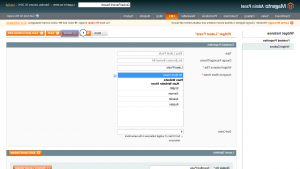
Save the changes and check your website.
Now you know how to remove the Blog section from Home page in Magento.
Feel free to check the detailed video tutorial below:
Magento. How to remove Blog section from Home page













.jpg)
