- Web templates
- E-commerce Templates
- CMS & Blog Templates
- Facebook Templates
- Website Builders
Magento. How to install sample data
March 4, 2016
We are glad to present you a new tutorial that will show you how to install sample data in Magento.
Magento. How to install sample dataNote: In order to install template properly, first you need to import sample data, and only after that install the template.
In order to install sample data, you should perform the following steps:
Log into the Hosting Admin panel with your login credentials.
Navigate to phpMyAdmin:

Click on databases and choose needed database:

Locate Import tab, click on Browse and upload dump.sql.gz file:

After installing sample data, you can start installing the template.
The dump.sql.gz file is located in sources/sample_data folder.
Now you know how to install sample data in Magento.
Feel free to check the detailed video tutorial below:
Magento. How to install sample data













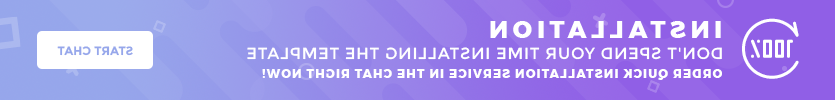
.jpg)
