- Web templates
- E-commerce Templates
- CMS & Blog Templates
- Facebook Templates
- Website Builders
How the Magento search works
August 4, 2016
In this article we will explain the difference between the search types in Magento.
In order to change the search type, login to your Admin panel and navigate to System -> Configuration -> Catalogue -> Catalog Search -> Search Type section.
In the ‘Search Type’ drop down option, we can select the following: like, fulltext or combine search option.
The Like search will do the like match. This option will match partial words.
So, for example, when searching for Black Shoes, it will find products containing words “black” OR containing the words “shoes”.
Therefore it will look up all the matching terms.
The Fulltext search will bring you better/relevant results, including And, Or, Not etc,. This type of search bases results on relevance and will not look/find partial matches.
The combined search will use a “like” condition to match the results but will also take into account the fulltext search results for sorting them. This means that you will get even more results sorted by relevance.
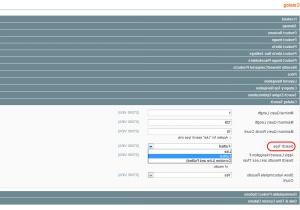














.jpg)
