

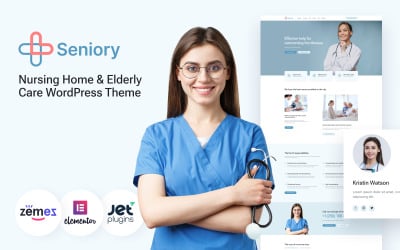



Gogrin - Mosque & Islamic Centre WordPress Theme by codexpert


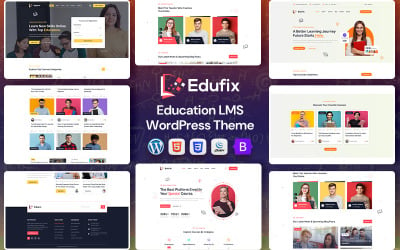


Famince - Family Insurance WordPress Theme by WPEXPERT

Tawhid - Mosque & Islamic Centre WordPress Theme by WPEXPERT

Insuresh - Family Insurance WordPress Theme by WPEXPERT

Green Care - Home Care & Private Nursing WordPress Elementor Template by Hasnain_Developer

Life Centre - Multipurpose Medical & Health Care WordPress Theme by eDesignSpace
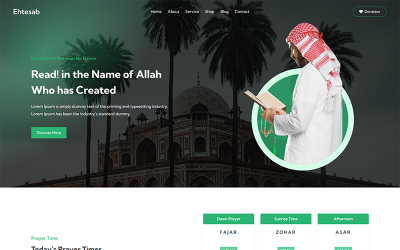
Ehtesab - Islamic Centre and Mosque WordPress Theme by Themesvila



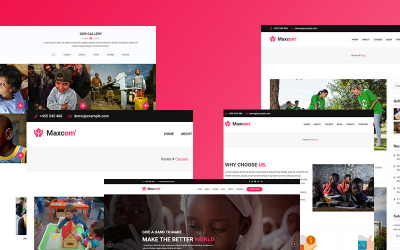

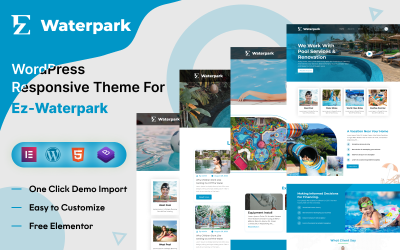

5 Best Family Center WordPress Themes 2024
| Template Name | Downloads | Price |
|---|---|---|
| Horsieside - Equestrian Center Responsive WordPress Theme | 153 | $54 |
| Gogrin - Mosque & Islamic Centre WordPress Theme | 16 | $69 |
| KidsHealth - Kids Clinic WordPress Elementor Theme | 156 | $54 |
| Hajjja - Hajj, Umrah Agency, and Islamic Centre WordPress Theme | 3 | $35 |
| Solutech - Security & CCTV Responsive WordPress Theme | 30 | $35 |
Family Center WordPress Templates
Every family care center is expected to be approachable and trustworthy. For instance, you're running a family center on technology and disability or a family nurturing center. How do you establish the best possible reputation on the web?
Make a good impression! Create a website with Family Center WordPress Themes, use a design that looks welcoming to the audience.
WordPress Themes for Family Centers
Following the latest in design trends, these WordPress templates for family center services actually make use of simple and relaxing colors together. Along with the color scheme are well selected Google Web Fonts, allowing your content to be clear and easy on the eyes. To make your information friendlier, these Family Development Center WordPress Themes actually come with high quality stock photos that will go well with what you put on the website.
Editing content is easy as well, thanks to the theme's Admin Panel and Bootstrap Features. You'll always keep your clients up to date with engaging content that's powered by HTML plus JS animation. If you want to make changes with the design, the coding of the WordPress website design is quite simple, so you can tweak your family guidance center's website to perfection. Setting up the whole site is made easier with the help of setup documentation that comes with our WordPress Family Nurturing Center Themes.
Using the website will be fun for your users too, thanks to a wide range of navigation options such as advanced searching, back to top buttons and dropdown menus. They can also interact and share content easily with the social options. The youth will appreciate this feature for sure.
Launch a cool online resource for family recovery center and suggest only right solutions by taking one of these Family Planning Center WordPress Themes.
Feel free to look through our carefully-picked variety of Family WordPress Themes for a wider selection of related layouts.
Family Center WordPress Themes FAQ
How to change Child and Family Center WordPress theme name?
Take the following steps in order to rename 'themeXXXXX' to custom name in WordPress.
- Log into your WordPress admin panel.
- Navigate to Appearance > Editor
- in the Stylesheet (style.css) file change Theme Name:themeXXXXX to your name.
How many Family Care Center WordPress themes can be installed on one website?
You can install as many themes as you want. You will just have one theme active on your website but you can have a bunch of themes on standby.
Why should I update my Family Planning Center WordPress theme?
The top reason to update your WordPress site is security. WordPress updates are essentials to secure your website and plugins to avoid unwanted attacks.
How can I use Family Center WordPress themes?
You can use any chosen WordPress theme just the way you want. This can be a blog, portfolio, store or a CV site. WordPress themes are well-suited for business and corporate purposes. When enhanced with WooCommerce functionality, the themes can become a solid foundation for a fully-featured web store.
How can I translate my Family Youth Center WordPress theme?
In order to translate a theme, make sure that the WordPress product that you have chosen is translation-ready. Next, get Poedit software installed on your computer.
- Open Poedit and select Create new translation.
- Select a language you want to translate your theme to.
- Highlight any string you want to translate.
- Once you have translated your theme, save the file (lt_LT in this example) in the same directory as the original template.

Best Responsive Themes For Your WordPress Website
Prior to starting this review of responsive templates, we’ll take a closer look at the meaning of mobile-friendliness for WordPress themes.
Read me
Choose Your WordPress Theme Like This And You Won’t Have Any Regrets
Prior to starting this review of responsive templates, we’ll take a closer look at the meaning of mobile-friendliness for WordPress themes.
Read me
How to Build a WordPress Website in Under 40 Minutes?
Prior to starting this review of responsive templates, we’ll take a closer look at the meaning of mobile-friendliness for WordPress themes.
Read me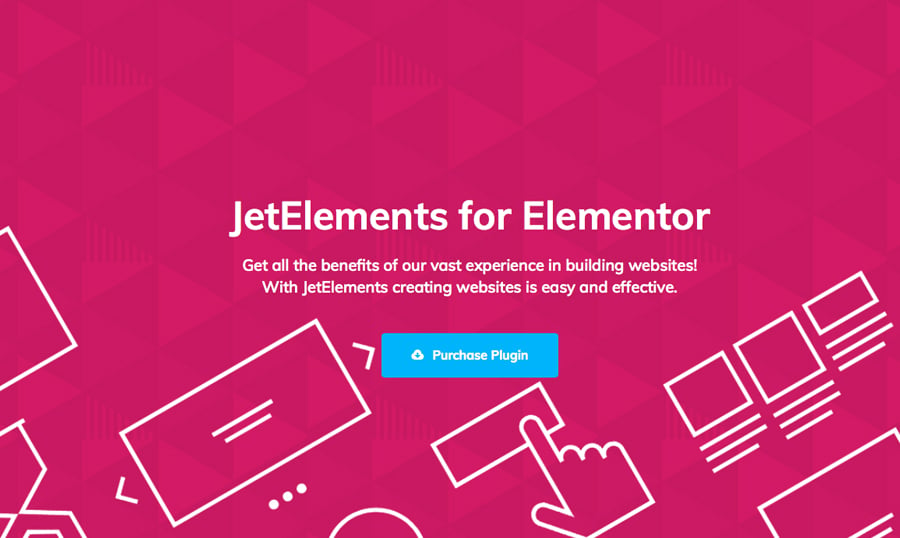
JetElements: Build a Better Website With Our New Elementor Add-on
Prior to starting this review of responsive templates, we’ll take a closer look at the meaning of mobile-friendliness for WordPress themes.
Read me